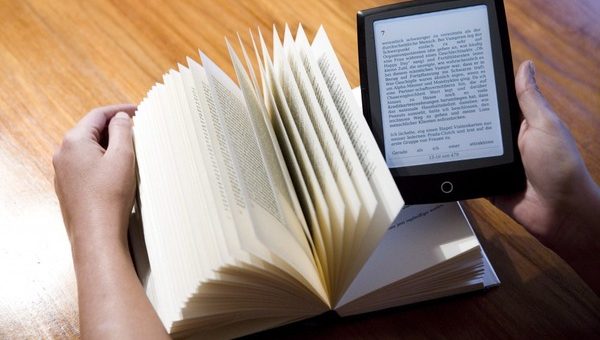
A Guide To Writing and Publishing Your Own First eBook
Writing an ebook is no child’s play. You must have heard about the increasing market for digital books. In 2023, it is estimated that electronic book revenue will hit the mark of 4.3 billion dollars and that too only In the United States! Sounds like a lot of money, right? Authors can easily earn a good sum of money by self-publish their books on available online platforms.
Writing can be an exciting journey that can very quickly turn into a headache sometimes. Writing an electronic book is just as lengthy of a process as a regular book and requires being fully prepared. It can be overwhelming for a newbie without an idea of where to start and what to do. Today, we present you the complete guide from writing a digital book to the process of publishing; learn everything by the end of this article.
Stick with us and keep reading to make your dreams come true! Let’s first deal with the writing part of a digital book.
Writing Your First eBook: Step-by-step Guide:
How to Start?
The start of your book is supposed to introduce your reader to the author, the publication, the topic of the book, and any other necessary background information. If you are new to writing endeavors, we recommend relying on only trustworthy ebook writing services. There are various pages you may add in your introductory section. Each page has a name and fixed purpose. For e-editions, it is not necessary to add all of them.
Title Page:
The title page usually consists of the book’s title, the writer’s name, its publisher’s name, and the year and place it was published. You may design your title page with illustrations or images.
Copyright Page:
This page is filled with the copyright notice. The author expresses his right over the book and the content that he has written or designed. If another person was involved in publishing his book, such as a cover designer, he may give credit to him in this section.
Introduction:
Provide a brief overview of the topic your book is based on. Your job is to hook the reader then and there. Most readers will decide the fate of your book from this section.
Dedication Page:
This page is used to dedicate your hard work to any loved one, dead or alive.
Preface Page:
In this section, the writer often seems to explain the logic behind choosing the topic of the said book and why they decided to write this book. Foreword: This is known as an introduction, typically for the author or the book written by a person other than the author. The said person should be somehow linked with the book’s author, book, or idea.
Table Of Contents:
List all your chapters of the books with their designated page numbers in this section. This allows the reader to find their desired part easily, making your book organized. One major benefit of writing an ebook is that you can hyperlink chapters. With one click, you can be redirected to your desired page.
How to Write The Body?
This is the part where an author is required to put their mind and soul into it. Without a good body, your e-editions are a waste of time, energy, and money. Consider what you are going to write here. You may connect with UK blog writers for a better choice of words and the correct format for your readers. Think twice before you pen down your thoughts. Your audience might start assuming you are either a wizard of words or a lunatic who managed to escape from a mental asylum.
Use Appropriate Tone:
You cannot write a scientific book and a bedtime storybook for children in a similar tone or language. Understand your audience’s mindset and demand. A kid wants her story in easy-to-understand and childish language. While a scholar may prefer to read a book that includes complex details and scenarios with a good vocabulary. Always keep your audience in your mind while writing an ebook.
Divide and Rule:
It is extremely hard not to create a jumble of words while writing in straight lines. Consider dividing your content into parts to make it easier to understand for the reader. You can break down the content of your books into chapters or even volumes. Provide subheadings and headings to make your content more organized.
Add visuals:
Including colorful images or illustrations in your book increases its readability while making it look more aesthetically pleasing. Images are also good for grabbing your reader’s attention and making them hooked. Children usually love a book with colorful art and photographs and avoid reading boring books full of text only.
How to End The Book?
The end matter of your book depends on the type of your content. But one thing that remains constant is the reference section. You should write the sources you used while writing your e-journals, including other books, blogs, research, or any type of content. Provide the name of each source while identifying their author and publisher. If the content used was from an online source, make sure to include the URL of the text. After you’re done writing your content, let’s move on to learning the final and most important step, which is publishing your first ebook.
How to Publish Your First Ebook?
Sign Up on KDP:
If you’re looking to publish your digital book, you’ll need to start by heading to kdp.amazon.com. If you haven’t already created an account, you’ll need to do so before you can begin. One important step to keep in mind is filling out your tax information. This is a required step that you’ll need to complete before submitting your ebook. Once you’ve updated your tax information, simply click ‘finished’.
While there are a variety of platforms available for publishing e-editions, Amazon is widely considered to be a must-have due to its popularity and the perks it offers, such as promoting your book on Kindle Unlimited. It’s worth noting that you can always choose to publish your book on other platforms later, but starting with Amazon can help to get your book in front of a wider audience.
Use Appropriate Formats:
Different platforms accept different formats, such as pdf and .docx, but once your manuscript is uploaded, it will be published in the platform’s preferred format. This can sometimes cause spacing and formatting issues, so it’s important to convert your file to the platform’s preferred format before uploading. This can help ensure that your book looks exactly how you intended it to when published.
Choose Appropriate Keywords:
Another important factor to consider is choosing the right keywords. This is crucial for your book’s visibility on search engines like Google. Amazon allows for up to 7 keywords, so choosing them wisely is important. Make sure to select keywords that accurately represent the content of your book and its genre and characteristics. Doing so can help direct the right audience toward your book, ultimately leading to more sales and success.
Conclusion:
Let’s wrap up today’s meeting by reviewing everything we learned. We started with the ambition of learning how to write and publish ebooks. We went through a step-by-step guide on writing your electronic book’s introduction, body, and end matter. Then, we discussed the process of publishing your online book through the medium of KDP. Now you are fully ready to pick a pen and start your writing journey. We wish you good luck!
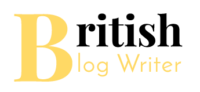
Leave a Reply